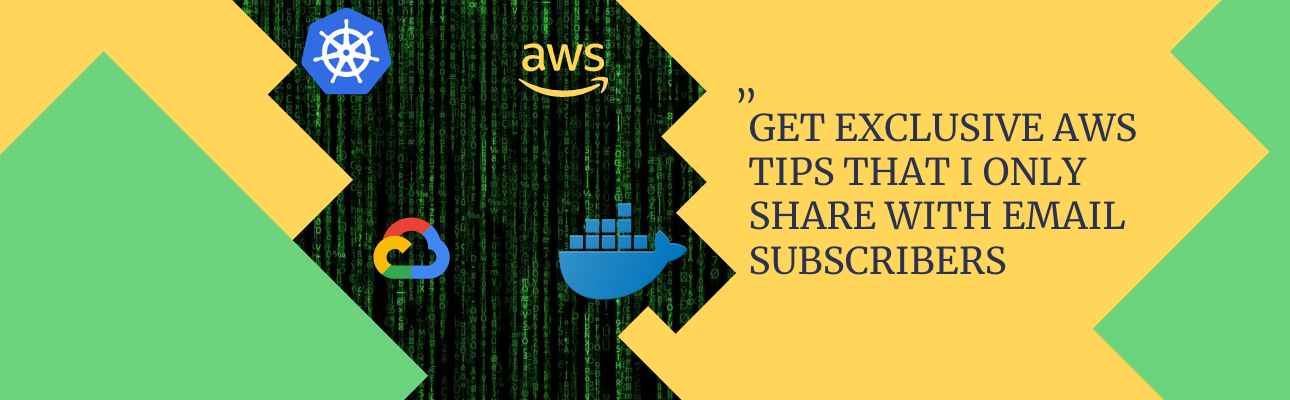Installing Pelican¶
Pelican is a python package, so we can have multiple option to install pelican. There can be 3 option which I can think of.
- Direct Installation
- If we have only one python installation on the system, and we do not have any issue if we screw up this installation just use
pipto install pelican.
- If we have only one python installation on the system, and we do not have any issue if we screw up this installation just use
- Installation using VirtualEnv.
- This approach is already mentioned in official documentation of pelican
- Installation using Conda.
- By now you could have understood that we will use Conda to install pelican. This is because Anaconda is already a prepackaged installation of very well know python package in both version 2 and 3. In future, I will update this page if I wrote about Anaconda installation, for now refer any documents on the google search for installation.
Configure Anaconda for Pelican Blog¶
The first thing we have to do is to create an environment using the python version 2. This can be done by this command.
conda create -n pelican1 python=2
Once we have executed the above command we will have pelican1 as an environment.
We can see the list of environment in the system by using.
conda info --envs
Which will provide, an output like this.
pelican1 /home/username/anaconda3/envs/pelican1
py27 /home/username/anaconda3/envs/py27
py35 /home/username/anaconda3/envs/py35
root * /home/username/anaconda3
This shows all the available environment.
We can activate the pelican1 by using this command.
source activate pelican1
Now we have an environment which we can use for pelican development. The reason for this environment creation is to have a separate environment for experimentation with pelican, if anything goes wrong we do not disturb already existing programs.
Configure Pelican Environment for Blog¶
Once we have the environment, we have to install few packages in this environment. The first is to install PiP to install other package. Install Pip by using.
conda install pip
With the completion of installing pip, the first and foremost package to install is pelican, with this command.
pip install pelican
Since we will be using Markdown to write our blogs we need the markdown package, which we can install using.
pip install Markdown
There are some plugin and themes in pelican which might need some additional packages, we will install these 2.
pip install Fabric
pip install beautifulsoup4
Freeze the Requirement¶
When we have all our installation complete, we should save our package history into a requirement.txt. We can use this requirement.txt to install all the above mentioned packages with same version in one go.
We can freeze the details by using.
pip freeze > requirements.txt
Dependencies¶
If we check the requirement.txt generated in the above step, we will see a lot of packages already installed apart from pelican, markdown, Fabric and beautifulsoup4. These extra packages are dependencies for running pelican.
- feedgenerator: to generate the Atom feeds
- jinja2: for templating support
- pygments: for syntax highlighting
- docutils: for supporting reStructuredText as an input format
- pytz: for timezone definitions
- blinker: an object-to-object and broadcast signaling system
- unidecode: for ASCII transliterations of Unicode text
- six: for Python 2 and 3 compatibility utilities
- MarkupSafe: for a markup safe string implementation
- python-dateutil: to read the date metadata
We have completed 2 important steps of our own blog publishing.