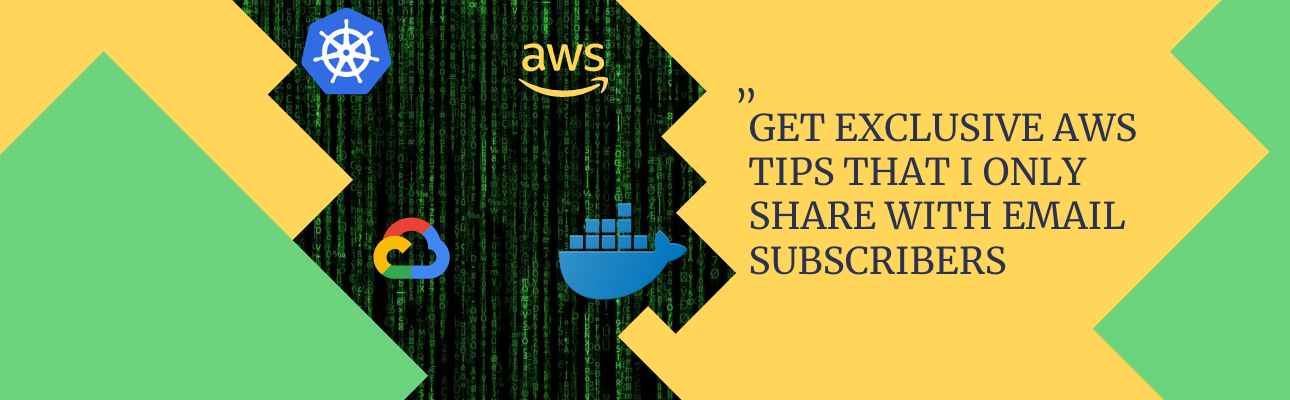We have already discussed two types of settings file in pelican, and we found that publishconf.py is the file which is picked along with pelicanconf.py when we are generating the blog for publishing.
These 3rd party service integration happen over this publishconf.py file, because we do not want these services to be activated when running on localhost .
Google Analytics.¶
Google Analytics provide us with very valuable insights into how a user interacts with the website, like the links which users click the most etc. This is a free service which really helps when we are starting out.
When we create an account with Google Analytics , we receive a tracking code which we need to provide to Pelican blog. This tracking code is generally of the form UA-********-*, which you can find in this menu flow Administration ---> Property Settings ---> Tracking Id, copy this tracking id and provide it to publishconf.py with this settings
GOOGLE_ANALYTICS = "UA-********-*"
This is it, we will get all the analytics data from our website on Google Analytics.
DISQUS¶
DISQUS is a commenting system which is used extensively in the pelican blog world as we have to engage with our visitors for providing feedback and anything which is deemed important to the visitors.
Integrating Disqus with any blog requires a ShortName, which is a unique identifier for our site, which can be found in this path https://<username>.disqus.com/admin/settings/general/.
We need to add this setting into the publishconf.py.
DISQUS_SITENAME = "shortName"
The Elegant Theme provides a nice feature called Collapsible Comments in which we will not show all the comments when the page loads. This comments will only be shown when a user presses the comment link.
We can use a COMMENTS_INTRO settings to draw the user for engaging with the site.
MailChimp¶
MailChimp is a way to provide newsletters to your active subscribers, in this way they can be informed for any new post also immediately. Mailchimp can also be used as an email marketing platform. This is also free for basic subscription.
We will need a MAILCHIMP_FORM_ACTION, URL which we can get by creating one list in MailChimp.
To create a mailing newsletter we can use these links