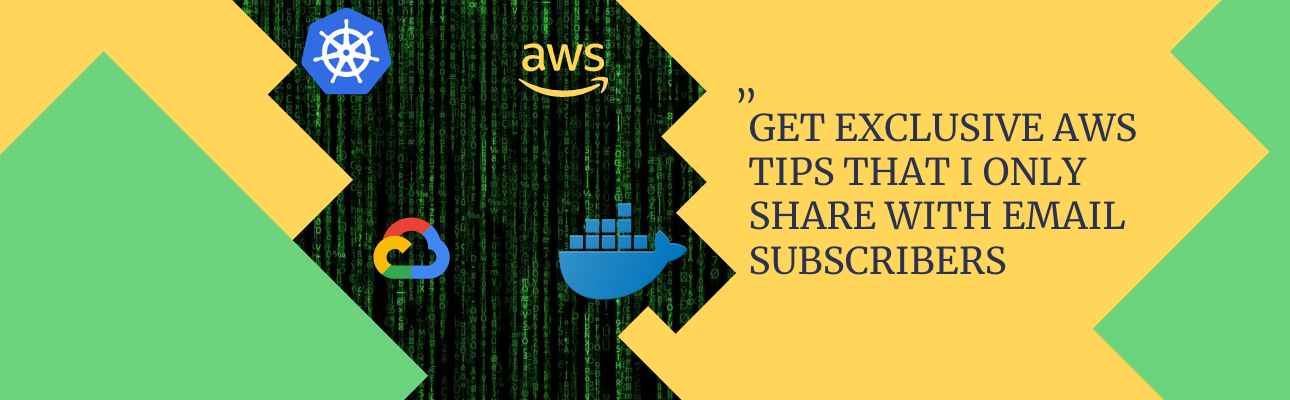We have our boilerplate pelican blog available, now we have still not seen the magic of pelican. In this post we will see our blog coming to life.
First Pelican Blog¶
We have seen the folder structure here
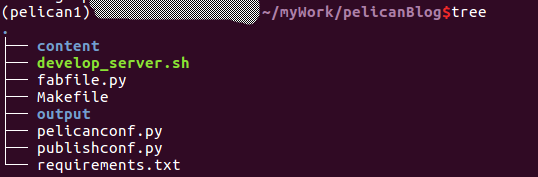
Now we will first execute some commands and see what happens with this boilerplate. Remember to be in the pelican1 environment. We can do this by.
source activate pelican1
Once we are in pelican1 environment, we have all the pelican commands at our disposal. Kindly execute this command.
pelican content
The above command we are passing content as a parameter, which is nothing but one of the directory of the folder structure.
The output will be
WARNING: No valid files found in content.
Done: Processed 0 articles, 0 drafts, 0 pages and 0 hidden pages in 0.12 seconds.
It clearly warns us about no valid files found in content, as we have not added any post to the directory. If you see inside the output folder, we will see some content in that namely these files
archives.html
authors.html
categories.html
index.html
tags.html
theme #directory which contains some predefined images and css.
Now let us see what the blog looks like. Just execute these commands.
cd output/
python -m pelican.server
Once you execute the above commands we can see the output on browser on this path localhost:8000 and it will look something like this
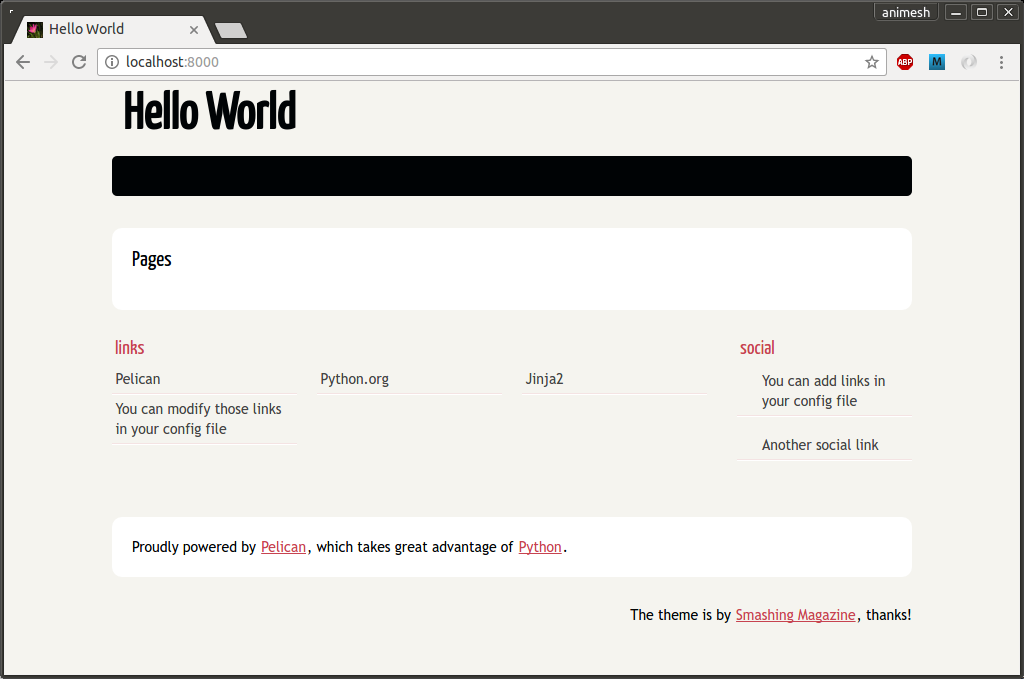
Nothing fancy here, but we will some content with some link and a default theme. It is petty good for being a boilerplate.
The first post.¶
Now we are ready for our first post, we will do the sample hello world which is the de-facto standard in programming languages first program.
We will write the first post in Markdown. Create a file named HelloWorld.md in this directory content.
Title: Hello World
Date: 2017-04-29 11:01
Category: Pelican
Hello World to Pelican
Once create and saved this file, just run this command.
pelican content
This will have the following output.
Done: Processed 1 article, 0 drafts, 0 pages and 0 hidden pages in 0.27 seconds.
This time it clearly states that we have 1 article. Then follow the other commands as discussed.
cd output/
python -m pelican.server
Again check the output on the browser at localhost:8000. Now this time the output is different and it look like this.
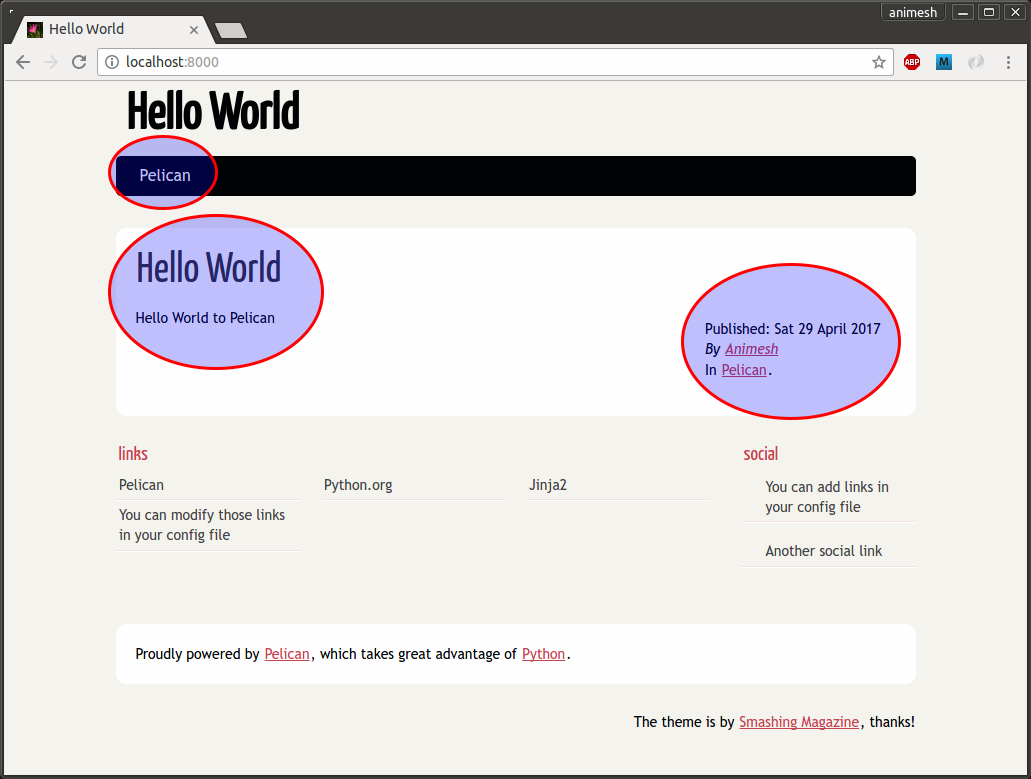
The area surrounded in ellipse are new. This shows us the power of pelican, we do not have to bother how the content is presented on screen, we have to only concentrate on writing content.