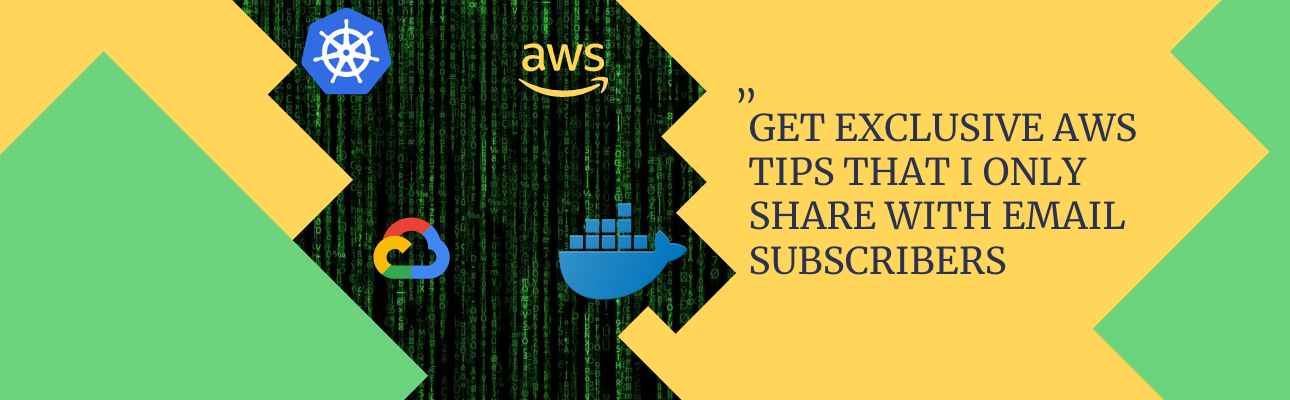Elegant was my theme choice, and while integrating this theme with my blog I found that a lot of things does not work out of the box, and some changes are required in the themes itself. I am listing these changes here, if this are still unresolved in the future.
Elegant , requires a lot of different plugins to make it work the way it was designed. If you see the documentation on the above link, it does not mention the important plugins which are required to make it work, it just provides an explanation on the feature.
In this blog post I am listing down the issues which I faced while integrating the Elegant themes.
favicon.ico not displayed with Elegant¶
If you read the documentation on how to enable favicon.ico for Elegant themes, the process is pretty straight forward, just place the icons into this directory content/theme/images, and define STATIC_PATHS with STATIC_PATHS = ['theme/images', 'images'].
If you follow the above process then most probably you will still not be getting the favicon.ico, the reason being there is one more configuration which needs to enabled in pelicanconf.py in addition to above two.
STATIC_PATHS = ['theme/images', 'images']
USE_SHORTCUT_ICONS=True
The reason for this is, the links for including favicon are generated in this template themes/elegant/templates/_includes/favicon_links.html, and the link generation is under a configuration named USE_SHORTCUT_ICONS, so until we make it True the links will not be generated.
Issues while integrating Tipue Search¶
Prerequisite¶
Tipue Search plugin integration is little different from other plugin.
This plugin has an external dependency on BeautifulSoup, we have to install this python package first in our environment pelican1
pip install beautifulsoup4
We have to add this plugin name into pelicanconf.py
PLUGINS = ['sitemap', 'tipue_search']
When we build our blog after this we should see our search functionality working, but we see 2 issues.
- Search Result are not displayed.
- Tipue search return undefined URL.
Search Result are not displayed¶
Elegant uses some predefined HTML pages to render few of its content, search functionality is based on one such file, so we have to provide that in the pelicanconf.py
DIRECT_TEMPLATES = (('index', 'tags', 'categories', 'archives', 'search', '404'))
When we do this changes we will see the search result getting listed, but on clicking those link it will redirect to an undefined URL.
Tipue search return undefined URL.¶
When we click on the Search result, we get the URL as undefined, this issues is still not solved, there is already a pull request pending on the Github.
Kindly visit these two links for more details.
* Tipue search return undefined url .
* To solve the issue, we have to modify the plugin manually as mentioned in the pull request
- Change the file in plugins/tipue_search/tipue_search.py, line no 61 add this code 'loc': page_url
TOC Integration with Elegant¶
Elegant theme has a side bar with the Table of Content of the blog post displayed. This is also achieved based on a plugin named extract_toc.
We have to add this into the pelicanconf.py
PLUGINS = ['sitemap', 'tipue_search', 'extract_toc']
There is also a Markdown settings which we have to update in the same file like this.
MARKDOWN = {
'extension_configs': {
'markdown.extensions.toc' :{'permalink' : 'true'}
}
}
In addition to the above changes, every blog post after the file meta-data section should have an entry named [TOC]
Syntax Highlighting¶
When writing a technical blog we might be interested in syntax highlighting of the code we write, we can achieve this with following configuration in pelicanconf.py
MARKDOWN = {
'extension_configs': {
'markdown.extensions.codehilite': {'css_class': 'highlight'},
'markdown.extensions.extra': {},
'markdown.extensions.meta': {},
'markdown.extensions.toc' :{'permalink' : 'true'},
},
'output_format': 'html5',
}
Next and Previous Articles.¶
When we read the documentation of Elegant Next and Previous Articles, it clearly states that we do not require any additional plugins for this feature, but it does not work out of the box.
We have to integrate the neighbors plugins and then it works. Now we will have these in our pelicanconf.py
PLUGINS = ['sitemap', 'tipue_search', 'extract_toc', 'neighbors']
Missing icons for social links¶
Pelican supports a way to integrate most of the social Website like Twitter , Facebook , Github etc. This is done by the help of this settings in pelicanconf.py
SOCIAL = (('github', 'URL to your profile'),
('linkedin-square', 'URL to your profile'),
('facebook','URL to your profile'),
('quora', 'URL to your profile'),
('reddit', 'URL to your profile'),
('twitter', 'URL to your profile')
)
This explains that we have a tuple of tuple in the settings name SOCIAL, if you see each website name is in a particular format, as explained in this link, this format is taken from Font Awesome icon for social links.
When naming the website name in SOCIAL configuration, keep in mind the way the website in named in Font Awesome and remove the fa- part of the name.
References¶
- Elegant
- Kindly read this documentation for other configuration which gives more flexibility in terms of the themes like Article Subtitle, Add License to your Site etc.
- pelicanconf of oncrashreboot blog
- Visit this configuration file for any doubts on the setting of elegant theme.
- Favicon documentation
- Tipue Search plugin
- Tipue search return undefined url .
- Tipue search return undefined url pull request
- Missing icons for social links
- Font Awesome icon for social links