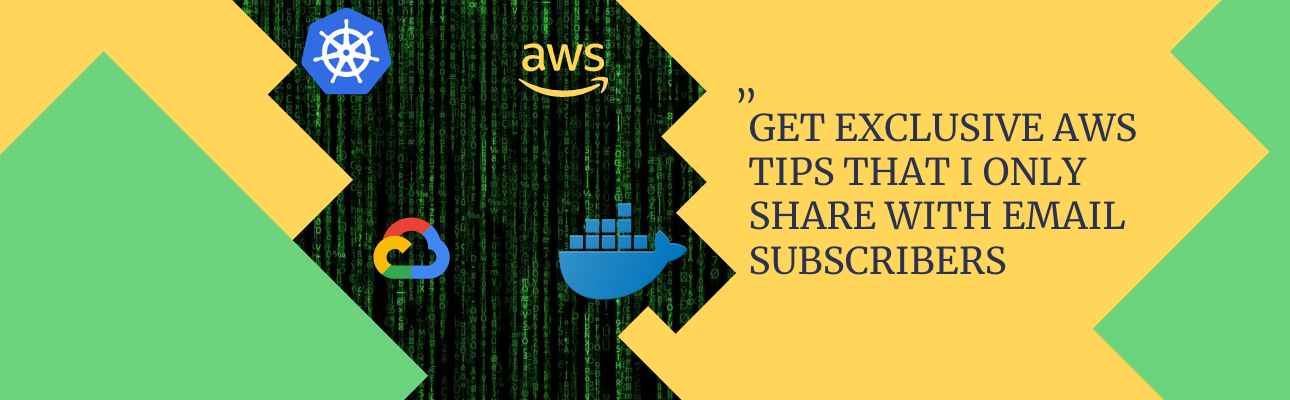Pelican makes it very easy to make the ground rolling ASAP. Pelican provides a great command pelican-quickstart, which asks a few questions to you and makes a boilerplate blog ready in a few seconds. We will go through the entire process explaining each option is details.
Activate Python environment¶
We had set up a separate python anaconda environment in our previous post now is the time to active the environment, we can do that by using a simple command.
source activate pelican1
It will activate the pelican1 environment, and we can identify it by check the terminal prompt which will change to (pelican1).
Once the work is done, we can deactivate the same with a simple command.
source deactivate pelican1
All the above command will work for Linux and Mac, kindly check the windows equivalent of the same.
pelican-quickstart¶
Now we are ready to divulge in the world of pelican. Pelican has a ready to bake command to set up the basic boilerplate for the blog. The command is called
Before executing the below commands, just create a directory where you want your blog files to be stored.
mkdir ~/myBlogDirectory
cd ~/myBlogDirectory
pelican-quickstart
Just execute this commands and it asks you these series of questions, which we will talk in details.
pelican-quickstart options¶
The options shown after executing the pelican-quickstart are as below.
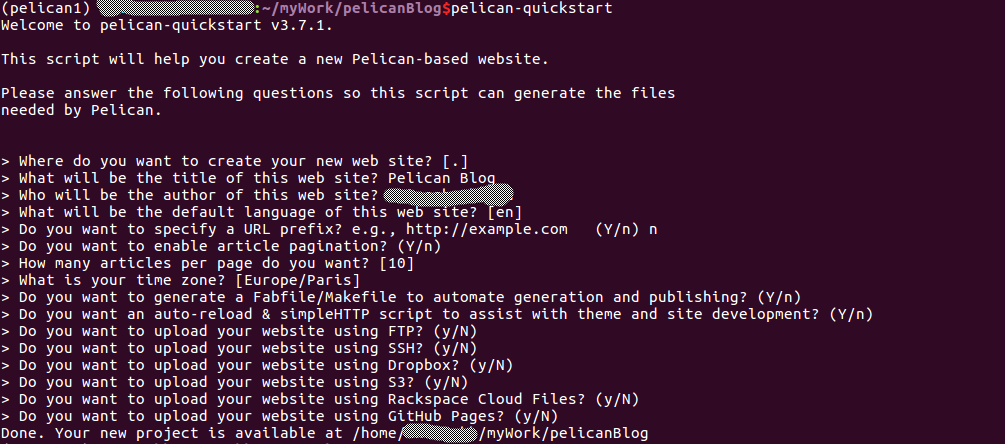
We will discuss each and every option and their usage, we can always choose the default shown in capital letter, {Y|n}.
- Where do you want to create your new Website ? [.]
- Most probably we will keep the default as we are already in that directory, if not you can specify the path
/home/pathtomyblog
- Most probably we will keep the default as we are already in that directory, if not you can specify the path
- What will be the title of the blog?
- Provide a suitable title to your blog, do not worry even if you want to change it latter we can change it.
- Who will be the author of this Website ?
- Just provide any name you want whose name should be present as an author on the blog post, it can be your name as well.
- What will be the default language of this Website ? [en]
- The default choice is
English, else you can give any language format mentioned in ISO 639-1 Language Codes, the list can be found ISO Language codes
- The default choice is
- Do you want to specify a URL prefix? e.g., http://example.com (Y/n)
- If you already have purchased a domain give the domain name as shown in the example, else continue with
n, we can later fill the domain name.
- If you already have purchased a domain give the domain name as shown in the example, else continue with
- Do you want to enable article pagination? (Y/n)
- We can go with the default of having pagination, which means how many posts of the blogs will be displayed in one page, the choice of this is in the next question.
- How many articles per page do you want? [10]
- The default choice is
10, for the time being keep it that way.
- The default choice is
- How many articles per page do you want? [10]
- We can go with the default of having pagination, which means how many posts of the blogs will be displayed in one page, the choice of this is in the next question.
- What is your time zone? [Europe/Paris]
- To change the time zone, we should be aware that these are tz database time zone, to exactly get the time zone codes for your country visit List of tz database time zones, give the code without the
[].
- To change the time zone, we should be aware that these are tz database time zone, to exactly get the time zone codes for your country visit List of tz database time zones, give the code without the
- Do you want to generate a Fabfile/Makefile to automate generation and publishing? (Y/n)
- There are multiple ways to automate the blog publishing process, makefile and fabic comes to our help, just chose the default and we will decide on this later. This creates two files in the directory,
fabfile.pyandMakefile
- There are multiple ways to automate the blog publishing process, makefile and fabic comes to our help, just chose the default and we will decide on this later. This creates two files in the directory,
- Do you want an auto-reload & simpleHTTP script to assist with theme and site development? (Y/n)
- We have the help of auto-reload commands to automatically generates the preview as soon as we change anything in the themes, we might not require it initially, so keep it false.
- Do you want to upload your website using FTP? (y/N)
- If we had an FTP site where we could upload, just choose the default and say
n
- If we had an FTP site where we could upload, just choose the default and say
- Do you want to upload your website using SSH? (y/N)
- If you are hosting uses SSH, for our use case we will choose
N, which is the default.
- If you are hosting uses SSH, for our use case we will choose
- Do you want to upload your website using Dropbox? (y/N)
- We can also use Dropbox to upload our static files, but for this, we will try some other time, for now choose the default which is
N.
- We can also use Dropbox to upload our static files, but for this, we will try some other time, for now choose the default which is
- Do you want to upload your website using S3? (y/N)
- We also have the facility of choosing amazon S3 for our site hosting, for now not needed chose
N
- We also have the facility of choosing amazon S3 for our site hosting, for now not needed chose
- Do you want to upload your website using Rackspace Cloud Files? (y/N)
- Again the default
N, we are not using Rackspace.
- Again the default
- Do you want to upload your website using GitHub Pages? (y/N)
- We can choose
yhere, but we will try another mechanism, for now choose the defaultN - If you had chosen
yin this option you will get this sub option.- Is this your personal page (username.github.io)? (y/N)
- Choose
y,
- Choose
- After this we will get this message in either case.
- Is this your personal page (username.github.io)? (y/N)
- We can choose
Done. Your new project is available at /home/username/myWork/mySampleBlog
Our blogs boilerplate is available. Here is the folder structure.
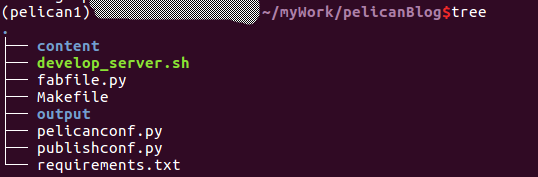
We have still not seen how the blog will look like, we will divulge into this in the next post, with all the pelican commands which is extremely important to get the full juice out of pelican.