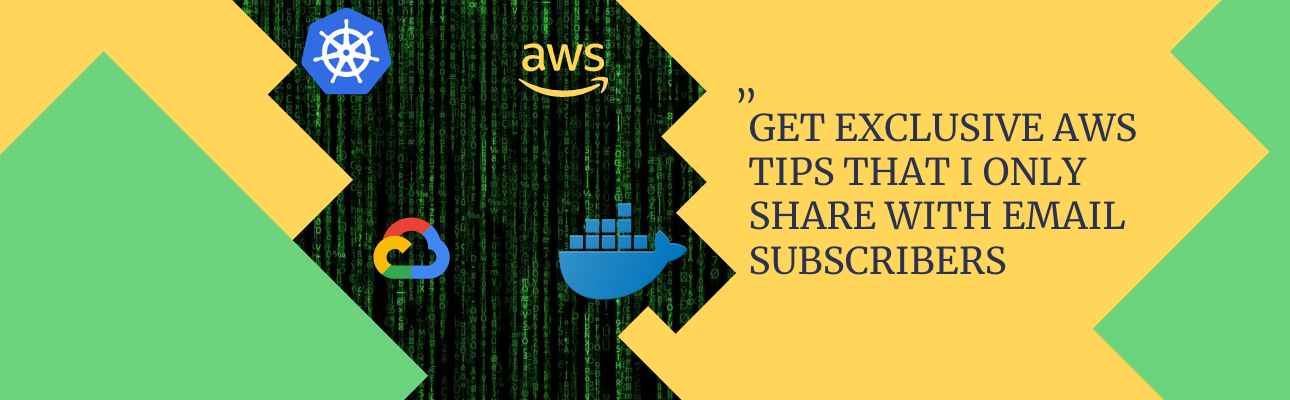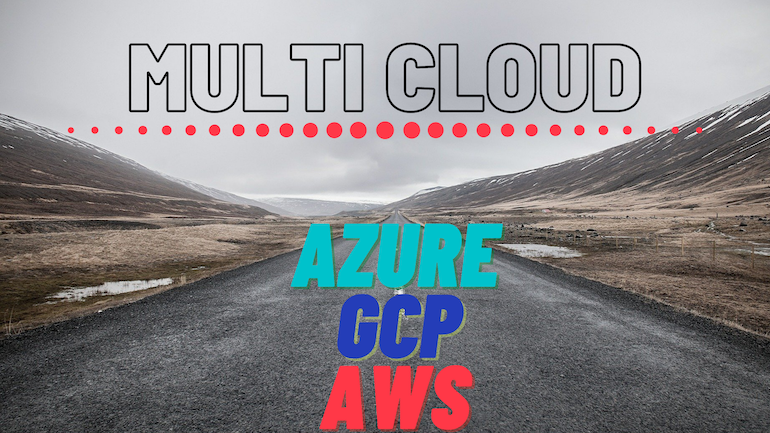
Be careful not to choke on your aspirations.
Introduction¶
Open any AWS certification job description, an excerpt is posted below.
- Excellent working knowledge of key AWS services such as EC2, ECS, Lambda, S3, ELB, CloudFront, RDS Aurora, API Gateway, etc.
- Expertise in creating cloud migration strategies; defining delivery architecture, creating the migration plans and designing the orchestration plans.
- Experience in defining new architectures and ability to drive project from architecture standpoint
- Experience with Leveraging appropriate AWS services to execute migration plan
- Experience writing Infrastructure-as-Code (IaC), using tools like CloudFormation.
- Experience with CI/CD systems.
- AWS certifications preferred.
If you started your career at the dawn of this new century, this list of requirements can be overwhelming. This is just a sample, if you go on searching, we will have different other technologies involved.
This is not the age of Master of one. You have to become Jack of all trades.
A Certification is just the beginning of the journey and not the destination.
If you have to target for next 5 years, I believe multi cloud is the future, as every cloud provider has something unique to provide for the customer.
When we combine multi cloud into the above job description, we cannot imagine what it will look.
The journey of a thousand miles begins with one step. Lao Tzu
You should start today, and we all should target one cloud certification first. A simple search on LinkedIn reveals we have 31,806 AWS jobs, 22,470 Azure jobs, and a very minimal 6,578 GCP jobs. We can target AWS or Azure as the first certification choice.
Now we have selected the cloud provider for certification, the next step is to choose from where to study. The internet is filled with options.
- Udemy
- Neal Davis
- Stephane Maarek
- DolfinED
- Tutorials Dojo
- A Cloud Guru
- LinuxAcademy which is now acquired by A Cloud Guru.
- CloudAcademy
Even here you can be overwhelmed with option. Just pick any one from the list.
Finally, and the most important problem. How do you recollect everything on the exam day and beyond?
There are lots of techniques which can help, especially if you are mid career, with kids, family and job you have limited amount of time for study. Your only approach can be the approach which saves time per day. You have to increase your efficiency because now you cannot sit like in your younger days and complete syllabus after syllabus in hours.
The 3 main techniques which help increase efficiency are.
- Spaced repetition.
- Active recall
- Richard Feynman's study technique.
Please read about the first 2 on Wikipedia, if you want me to write about it comment below.
Finally the important part is the Richard Feynman's study technique. This Blog is essentially my effort of teaching others the concept of cloud, AWS so that it sticks in my brain also. When you study for yourself, you tend to ignore a lot of concepts.
When you think of teaching other or helping others, it gives a purpose for learning, and that helps in the extra effort required to understand a vary tough or boring topic.
I am writing about my journey as it happens to that it can help you tomorrow to avoid any pitfalls which I have faced. When you Blog retrospectively you tend to forget very small details which could have created an impact on the long run.
Here I am updating all the learning as it happens. I am starting with AWS Developer Associate certification (DVA-C01), which will be followed by AWS Architect Associate.
Let me know in the comments below, How do you like the progression of Blogs.
AWS Certification | AWS Certified Developer - Associate ( DVA-C01 )¶
AWS IAM¶
- AWS Global Infrastructure & shared responsibility model
- AWS is very vast in its present form, understanding it would be very challenging. We will begin this journey at the epicenter of AWS, the Shared responsibility model and its global infrastructure.
- AWS IAM Introduction.
- In this Blog let us understand the basics of IAM, Identity and access Management. This is service which is used to control access to all the resources in AWS. The key component of IAM are User, Groups, Policy, Roles, API keys.
- AWS IAM Policy.
- When we want to give access to various resources to AWS, how do we do it, how do we define the various ways a user can get access. These are parameters are defined in a JSON document called IAM Policy. We will learn about this in this blog.
- AWS IAM Users.
- We have learned about IAM policy and its basics. We will apply those to a specific user here. We will also learn the various ways IAM users can get access to the AWS resources and also how can an IAM user rotate password.
- AWS IAM Roles
- When to create an IAM role and when to use an IAM User is always a confusing topic to master. You will learn through this piece the answer to this dilemma. You will learn when to create an IAM Roles, how to use the IAM Role, Uses of IAM roles. After learning this you will never be scratching your head using IAM Roles.
- AWS STS
- AWS STS or Security Token Service, provides temporary access credentials to access any AWS resource. This temporary access can be requested by the other AWS account, or a federated user in case of hybrid cloud environment who can be authenticated using SAML 2.0, Web identity provider. AWS STS works very closely with IAM Roles.
- AWS IAM API Keys
- Cloud technology is a tool for the developers, creating sophisticated softwares. How does developer access the cloud? Does AWS Console is the only way to access the cloud? Developers love code, CLIs and SDKs, AWS provides access to its cloud resources using AWS IAM API Keys.
- AWS KMS Blog
- When you are storing your data on a physical server, which is not owned by you. The concern of data security is paramount. AWS KMS or key management service helps in this regards to safeguard data by encrypting it. You can use the keys provided by you or by AWS to encrypt the data. AWS KMS makes sure that the data and the keys are not stored together, restricting the extent of data theft.
- AWS Inspector Blog
- As part of the Shared responsibility of cloud between users and AWS, as a user we have to manage the application security and VPC security. This may be difficult to do for a lot of independent developers. AWS has a managed service called AWS inspector. Lets study about it.
- AWS Cognito and Cognito Sync Blog
- Create a highly secure web application, by offloading user management, Social sign-in, login along with data sync across devices onto AWS Cognito. This is an intense AWS Cognito tutorial, which will explain about user pool, and identity pool. How to use the user pool with identity pool. We will even write a Python code, to implement the basic AWS Cognito API, using Boto3 SDK.
AWS EC2¶
- AWS EC2 - A Step by Step Guide to launch AWS EC2
- You might of heard a lot of cloud computing, The only thing that might bother you, how does it all work. The AWS Cloud is dependent on the AWS EC2 (Elastic Compute Cloud), its atomic unit for servers. You can learn to launch an EC2 instance, in 7 easy to follow steps, which will take less than 5 minutes to complete.
- The complete beginner's guide to AWS AMIs
- AMI (Amazon machine image) has further enhanced the options.. Many instances can use these AMIs to launch identical copies. AMIs are the blueprint. AMIs have a definite life cycle of creating, register, copy, launch and de-register. If you are not creating your own AMI, then you have only last three life cycle states.
- AWS SDKs & CLIs for using AWS resources
- AWS provides many ways to control its resources. One of the fastest and the most effective way is the AWS CLIs and SDKs. The best benefit of using CLI or SDKs it that you can automate complex workflow. In this article we will learn to download, install, configure AWS CLI and SDKs. It will also guide in using Postman Client to use HTTP APIs.
- Choose Your ideal AWS EC2 Instance.
- AWS EC2 is the heart of AWS. This is the server which is running. AWS provides 350 instance choices. This will become a difficult choice to pick a particular instance from a vast pool of servers. You have General propose instance, Compute Optimize, Memory Optimize, Storage Optimize & Accelerated Computing (Instance with GPUs) category of the instance. You have to decide based on Cost, hardware requirement and your use case. You can even use Instance Explorer to choose your perfect AWS EC2 instance.
- Save money when you select the instance.
- AWS is always on the look out for saving cost for you. It has also evolved the pricing model from having just one type of On-Demand to Reserved instance to the latest Savings Plans. AWS has also thought about the tenancy of the machine, be it shared, dedicated instance or dedicated host. Understanding the AWS Pricing and Tenancy can be little difficult. This blog tries to simplify the jargons and just bring the crux of the pricing and tenancy models. You can save up 99% over on demand pricing if you are clear on your compute usage and AWS pricing.
- IP world of AWS - Private, Public & Elastic.
- AWS EC2 instance cannot survive in isolation. IP is the universal medium of communication. AWS provides us with private IP, public IP and Elastic IP. Private IP used for internal communication within AWS. Public IP used to communicate to open Internet. Elastic IP are more like an Static IP. You will learn the uses of all these different IPs. Lets figure out the difference and similarities between these.